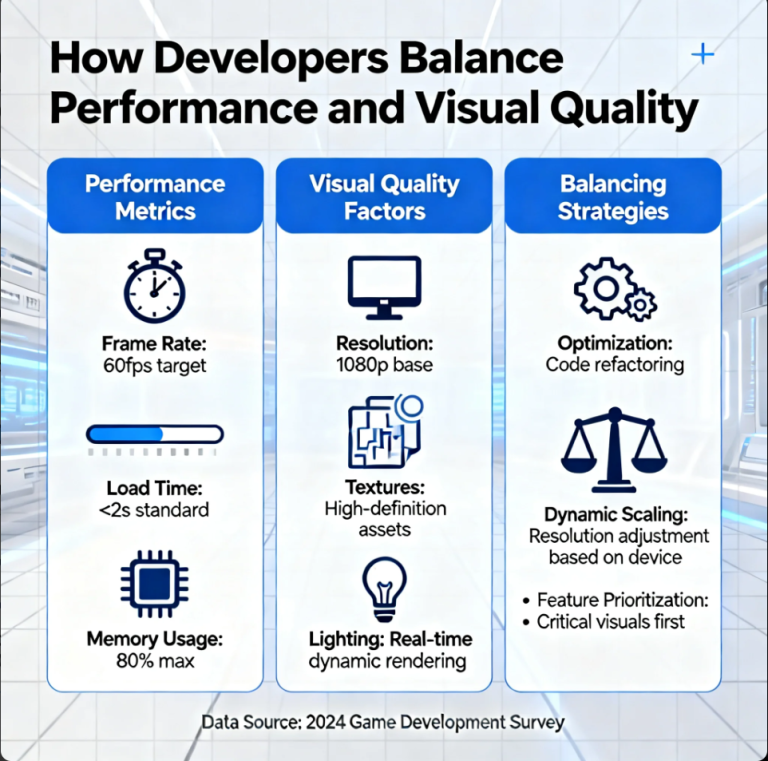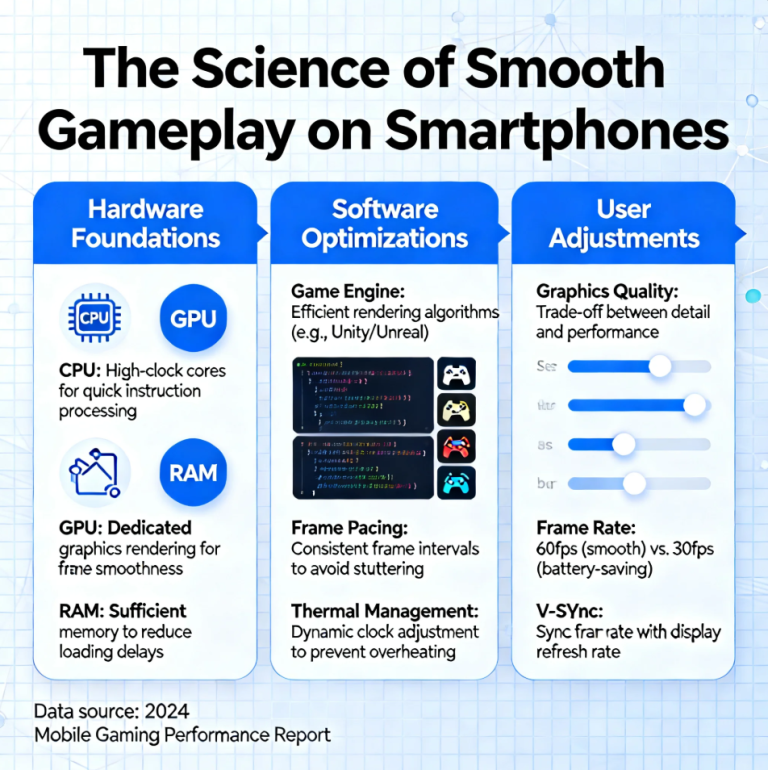Launching a WordPress website doesn’t have to be complicated With the right hosting and a clear step-by-step approach, you can go from idea to live website quickly This guide will simplify the process and help you get your site up and running without stress
1. Choose the Right WordPress Hosting
Selecting a hosting provider is the first crucial step. Consider:
- Performance: Fast load times improve user experience and SEO.
- Reliability: Choose hosts with minimal downtime.
- Support: 24/7 support is essential for troubleshooting.
- Pricing: Ensure your hosting fits your budget while offering the features you need.
Popular options include Bluehost, SiteGround, and WP Engine.
2. Register a Domain Name
Your domain is your website’s address. Pick a memorable, easy-to-type name that reflects your brand or niche. Many hosting providers offer domain registration as part of their package.
3. Install WordPress
Most hosts offer one-click WordPress installation. Log into your hosting dashboard, select WordPress, and follow the prompts. Within minutes, you’ll have a functional WordPress site ready for customization.
4. Select a Theme and Customize
Choose a WordPress theme that suits your website’s purpose. Customize colors, fonts, and layouts using the WordPress Customizer. Free and premium themes are available in the WordPress repository or from trusted theme developers.
5. Install Essential Plugins
Plugins extend your site’s functionality. Essential plugins include:
- SEO plugins (e.g., Yoast SEO)
- Security plugins (e.g., Wordfence)
- Caching plugins (e.g., W3 Total Cache)
- Contact forms (e.g., WPForms)
6. Create Key Pages and Content
Start with essential pages: Home, About, Contact, and Blog. Focus on quality content that reflects your brand, provides value, and engages visitors.
7. Launch Your Site
After reviewing and testing your site, it’s time to go live. Promote your website via social media, email lists, and other marketing channels to attract your first visitors.
Conclusion
With this step-by-step walkthrough, launching your WordPress site becomes simple and stress-free. By selecting the right hosting, customizing your site, and adding essential plugins, you’ll have a functional, professional website up and running in no time.