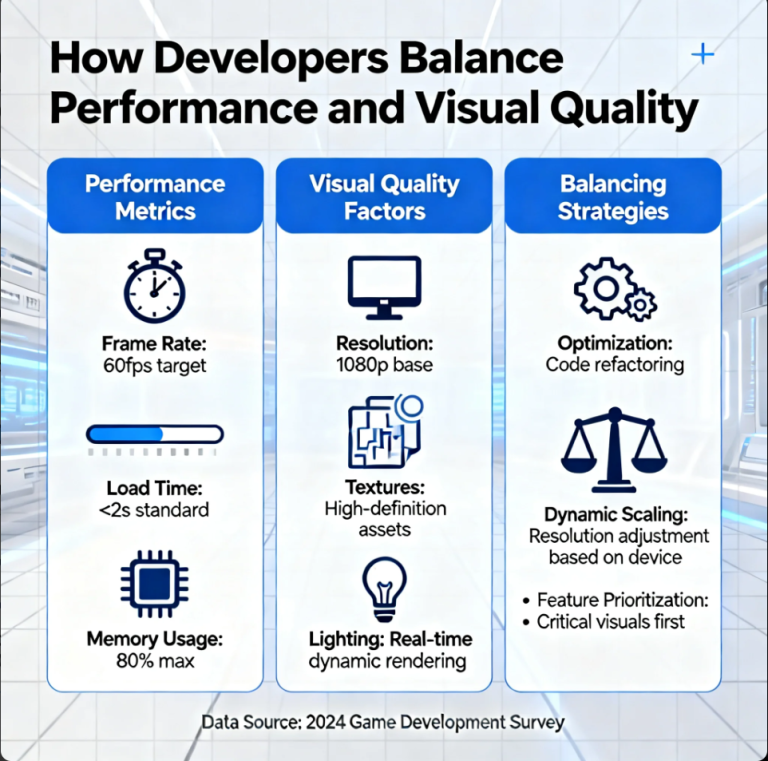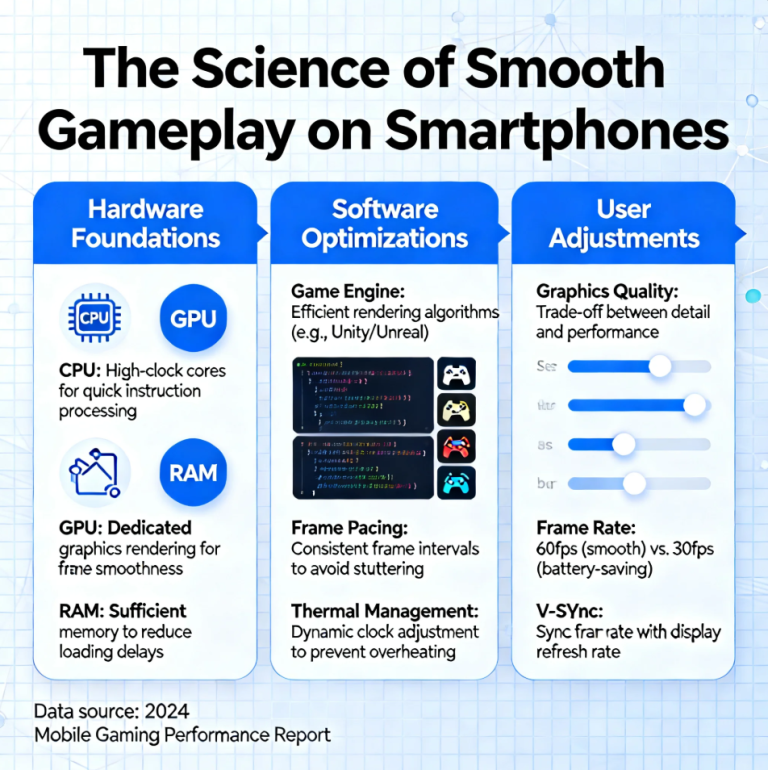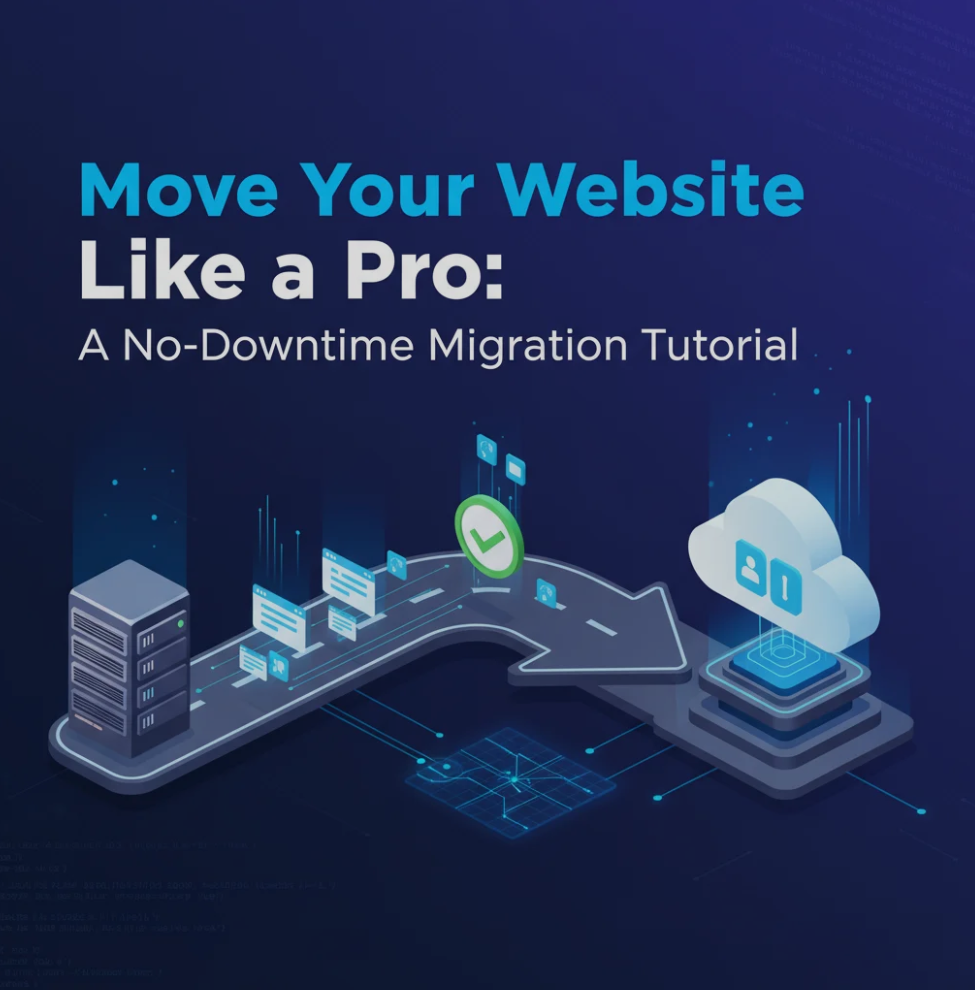
Migrating a website can be stressful, especially if downtime means lost visitors, sales, or SEO rankings.
With the right strategy and tools, however, you can move your site like a pro — ensuring a seamless, no-downtime transition.
This tutorial will guide you step-by-step, whether you’re switching hosting providers, upgrading platforms, or reorganizing your site.
⚙️ 1. Prepare Your Website and Hosting Environment
Before any migration:
- Backup everything: Files, databases, plugins, and themes.
- Check server compatibility: Ensure your new host supports PHP, MySQL, and CMS requirements.
- Set up a staging environment: Test the migration without affecting your live site.
Preparation reduces risk and ensures a smooth, controlled move.
🛠️ 2. Use a Reliable Migration Tool
Automation simplifies the process and minimizes human error:
- WordPress users can use plugins like All-in-One WP Migration or Duplicator.
- For custom websites, consider cPanel backups, FTP transfers, or managed migration services.
- Always test the tool in a staging environment first.
Automation helps achieve no downtime and data integrity.
🔗 3. Update Domain and DNS Settings Carefully
A crucial step for zero downtime is managing DNS changes correctly:
- Keep your old server live until the new server is ready.
- Lower the TTL (Time to Live) on your domain a few days prior to migration.
- Verify propagation to prevent visitors from landing on a broken site.
Proper DNS management ensures continuous accessibility for users.
📦 4. Migrate Content, Databases, and Media
Next, transfer your website’s core elements:
- Databases: Export and import SQL files carefully.
- Files: Transfer all assets — images, scripts, and plugins.
- Verify paths and links: Ensure internal links, media, and forms function correctly.
Step-by-step verification prevents broken pages or missing content.
🧪 5. Test Before Going Live
Before redirecting traffic to the new server:
- Test functionality on the staging site.
- Check page load times, forms, links, and plugins.
- Confirm SSL certificates, SEO metadata, and analytics are intact.
Testing avoids user frustration and lost traffic.
🚀 6. Switch Servers with No Downtime
Finally, make the switch:
- Keep both servers live during DNS propagation.
- Monitor traffic and server logs for issues.
- Gradually disable the old server once everything is stable.
Following these steps ensures a professional, seamless migration without downtime.
🏁 Conclusion: Migrate Like a Pro
Website migration doesn’t have to be stressful.
By preparing thoroughly, using the right tools, and testing carefully, you can move your site without losing traffic, sales, or SEO rankings.
With this tutorial, you can approach your next migration with confidence, precision, and zero downtime — just like a pro.