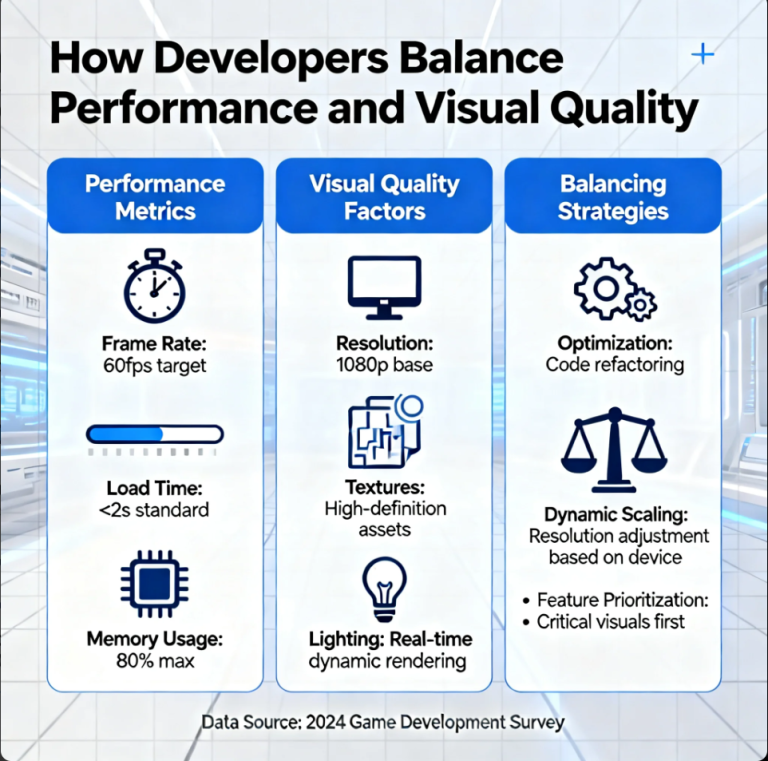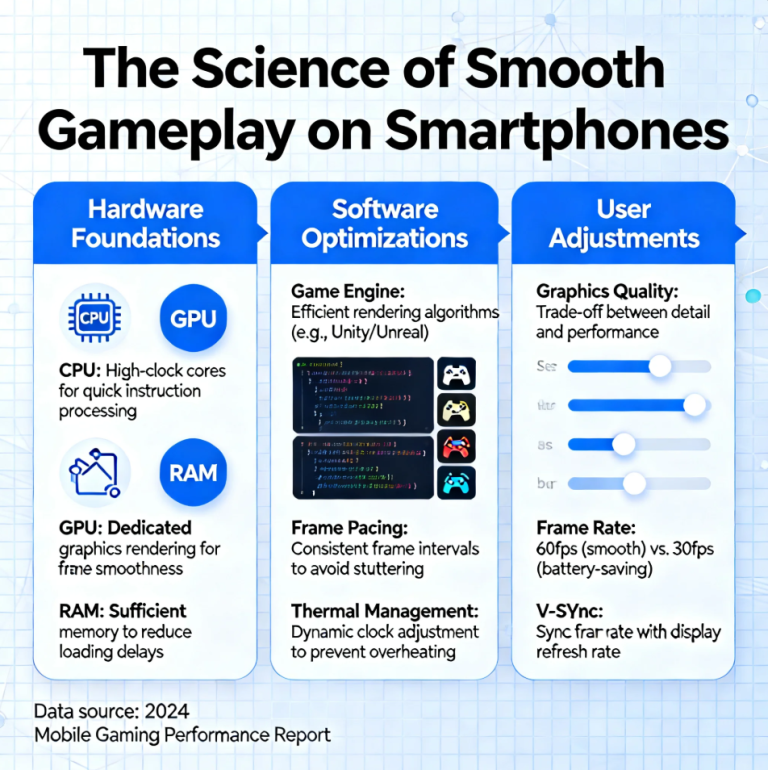In today’s digital landscape, website security is more critical than ever. Cyberattacks, malware, and data breaches are increasing in frequency and sophistication, making it essential for website owners to implement top security practices. Protecting your hosting environment not only keeps your data safe but also preserves your visitors’ trust.
1. Use Strong Passwords and Two-Factor Authentication (2FA)
Weak passwords are one of the easiest entry points for hackers. Always use:
- Long, complex passwords combining letters, numbers, and symbols
- Unique passwords for each account or service
Additionally, enable two-factor authentication (2FA) wherever possible. This adds an extra layer of protection by requiring a second verification step, typically via your phone or authentication app.
2. Keep Software Up to Date
Outdated software is one of the most common security risks. Ensure that:
- Your CMS (e.g., WordPress) is always updated to the latest version
- Plugins, themes, and server software receive regular updates
- Security patches are applied promptly
Hackers often exploit vulnerabilities in old versions, so staying current is critical.
3. Secure Your Hosting Environment
Choose a hosting provider that prioritizes security. Look for features like:
- SSL/TLS certificates to encrypt data between your site and users
- Firewalls and intrusion detection systems
- Automated backups for disaster recovery
- Regular server monitoring and malware scanning
A secure host forms the foundation for safe website operations.
4. Regular Backups
Even with strong defenses, breaches can happen. Regular backups ensure you can restore your website quickly without losing critical data. Ideally:
- Back up your site daily or weekly depending on traffic and content updates
- Store backups offsite or in the cloud
- Test backups to ensure they are functional
5. Implement a Web Application Firewall (WAF)
A WAF protects your website by filtering and monitoring HTTP traffic. It can block:
- SQL injections
- Cross-site scripting (XSS) attacks
- Other malicious traffic
WAFs are particularly useful for websites with high traffic or sensitive data.
6. Limit User Access
Not every team member needs full access. Restrict permissions by:
- Assigning roles based on responsibilities
- Regularly auditing user accounts
- Immediately removing access for inactive users
The fewer points of entry, the lower the risk of internal or external threats.
7. Monitor Activity and Logs
Active monitoring allows you to detect suspicious behavior early. Track:
- Login attempts
- Changes to critical files
- Plugin and theme modifications
Prompt action can prevent small issues from escalating into major breaches.
Conclusion
Maintaining a secure website isn’t optional — it’s essential for protecting your data, users, and reputation. By adopting strong passwords, updating software, securing hosting, using WAFs, limiting access, and monitoring activity, you can significantly reduce cyber threats.
🔐 Remember: the best security strategy is proactive, not reactive. Stay vigilant, stay updated, and make security part of your website routine.