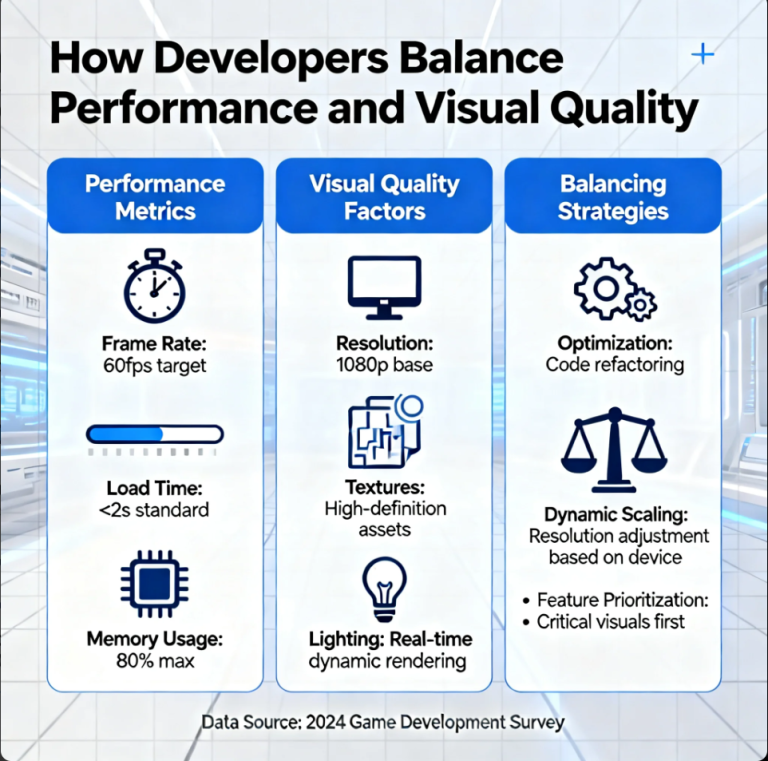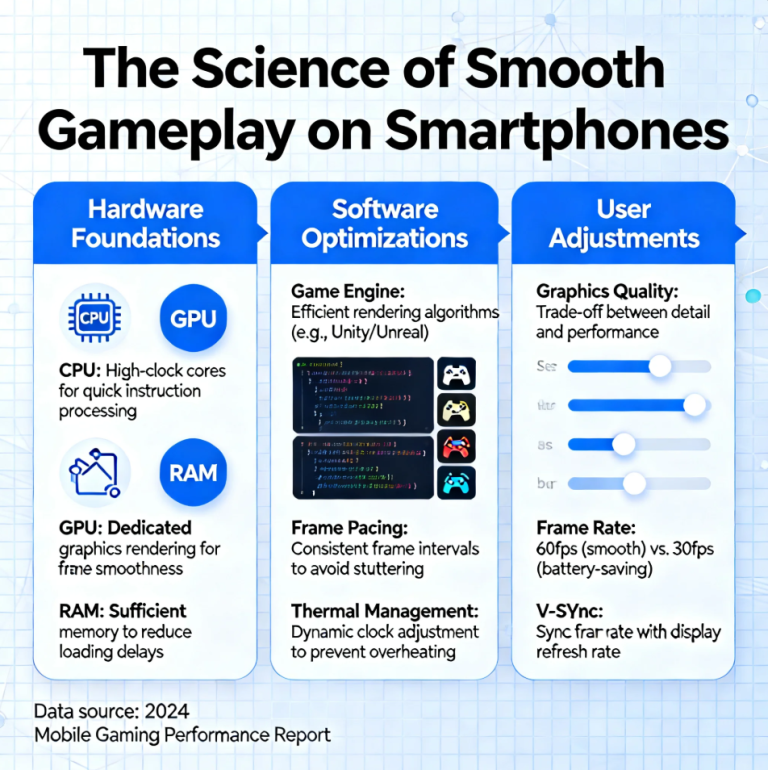Starting a WordPress site from scratch may seem daunting, but with the right hosting setup, you can get your website live in no time. Whether you’re a blogger, entrepreneur, or small business owner, this guide walks you through step-by-step hosting setup so launching your WordPress site becomes simple and stress-free.
🏠 1. Choosing the Right Hosting Provider
Your hosting provider is the foundation of your WordPress site. Consider:
- Shared Hosting: Affordable, suitable for beginners
- Managed WordPress Hosting: Optimized for WordPress performance, updates handled for you
- VPS or Dedicated Hosting: For high traffic or resource-intensive sites
Look for reliability, speed, security, and customer support when selecting your provider.
Image Alt Text: Web hosting comparison chart showing shared, VPS, and managed WordPress hosting options.
🔑 2. Register Your Domain Name
Your domain is your site’s address. Tips for choosing a domain:
- Keep it short, memorable, and relevant
- Avoid numbers or confusing spellings
- Check for trademark conflicts
Many hosting providers include domain registration, making it easier to manage your website in one place.
⚙️ 3. Installing WordPress
Most hosting providers offer one-click WordPress installation, but manual installation is also an option. Steps include:
- Log in to your hosting account
- Locate the WordPress installer (e.g., Softaculous or cPanel)
- Enter site details: site name, admin username, password, email
- Complete installation and log into your WordPress dashboard
Once installed, your site is live and ready for customization.
🎨 4. Configuring Essential Settings
After installation, configure WordPress settings:
- Permalinks: Set URL structure for SEO-friendly links
- Themes: Choose a responsive, visually appealing theme
- Plugins: Install essential plugins for SEO, security, and performance
- SSL Certificate: Ensure HTTPS for security and trust
Proper setup ensures your website is fast, secure, and optimized from day one.
🚀 5. Launching Your Site
Before going live, double-check:
- Pages and posts are complete and error-free
- Contact forms, navigation menus, and links work properly
- Website is mobile-friendly and loads quickly
Once satisfied, announce your site launch through social media, email lists, and other channels to attract visitors.
🌟 Conclusion: Easy WordPress Hosting Setup
Launching a WordPress site from scratch doesn’t have to be complicated. By selecting the right hosting provider, registering your domain, installing WordPress, configuring essential settings, and testing your site, you can launch a professional website quickly and confidently.
Start today and bring your online presence to life!