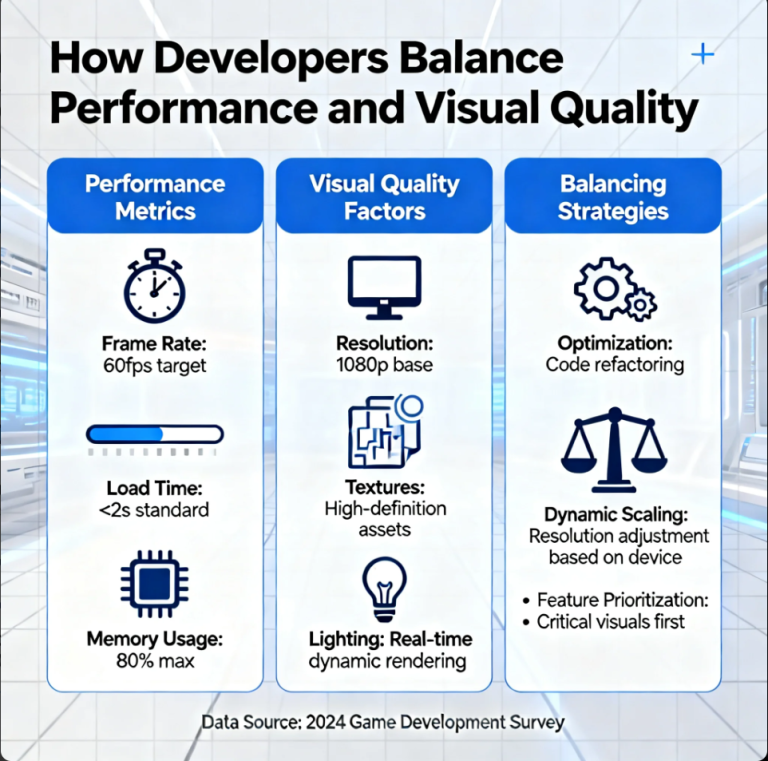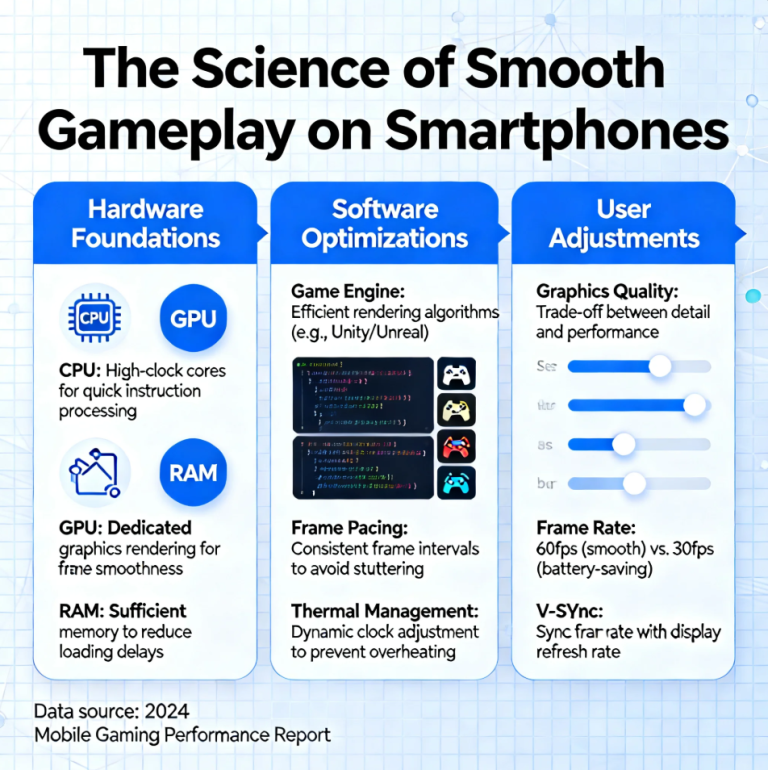In today’s digital world, website security is more important than ever. SSL certificates encrypt data, protect user information, and help your website gain trust. For beginners, installing SSL may seem intimidating—but with the right steps, it’s simple and highly rewarding.
1. Understanding SSL Certificates
- SSL (Secure Sockets Layer) encrypts data between your server and users.
- Websites with SSL use HTTPS, showing visitors that your site is secure.
- Benefits include enhanced security, SEO advantages, and increased visitor trust.
2. Choosing the Right SSL Certificate
- Single-domain SSL: Secures one domain.
- Wildcard SSL: Covers a domain and all its subdomains.
- Multi-domain SSL: Protects multiple domains with one certificate.
- Choose based on your site structure and needs.
3. Installing SSL on Your Site
- Step 1: Obtain an SSL certificate from your hosting provider or a certificate authority.
- Step 2: Install the certificate via your hosting control panel (e.g., cPanel, Plesk) or manually on your server.
- Step 3: Update your website URLs to HTTPS and configure redirects to ensure all traffic is secure.
4. Testing and Maintaining SSL
- Use tools like SSL Labs’ SSL Test to check installation and configuration.
- Keep the certificate up to date and renew before expiration.
- Monitor your site regularly to ensure all pages are properly secured.
Final Thoughts
Installing SSL certificates doesn’t have to be complicated. By following the right steps, you can protect your website, enhance user trust, and improve SEO performance. Even beginners can secure their sites effectively with the right guidance.