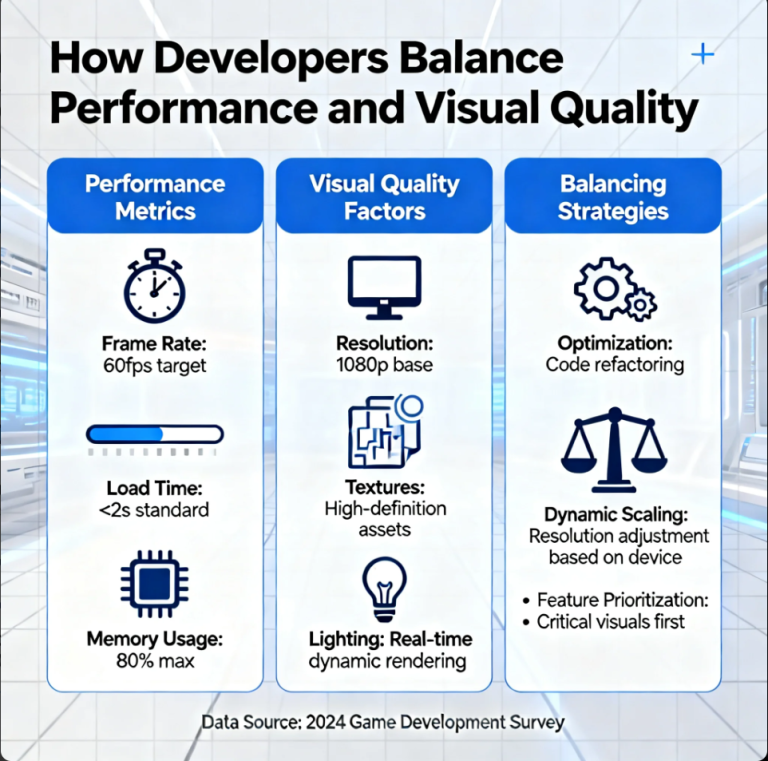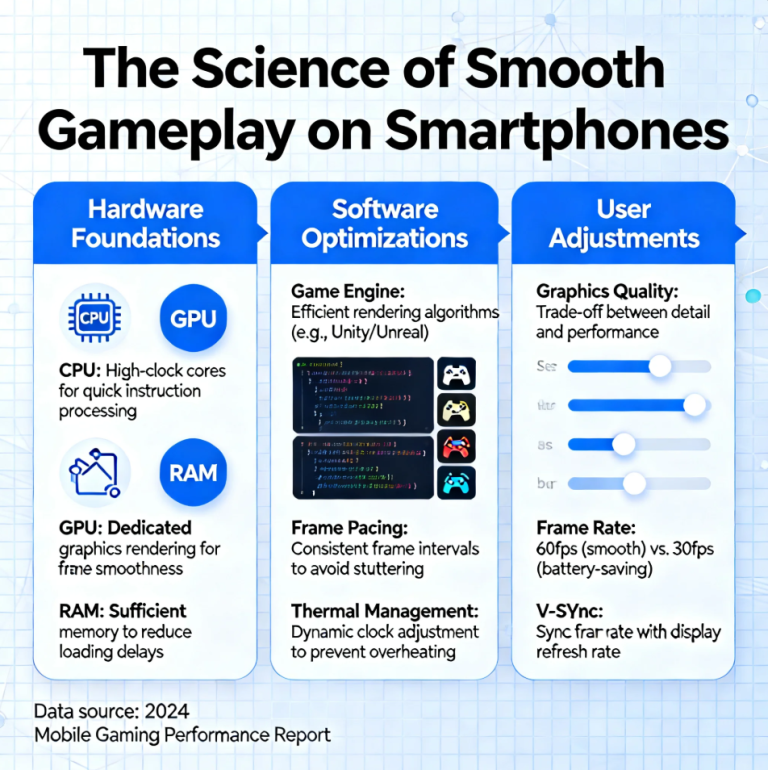Getting your website online doesn’t have to feel complicated. Understanding domains and hosting is the first step toward building a strong digital presence. Here’s a simple, step-by-step guide to help beginners launch their website with confidence.
1. Choosing the Right Domain
Your domain name is your website’s address on the internet. Keep it short, memorable, and relevant to your brand or content. Popular domain extensions include .com, .net, and .org, but newer options like .tech or .design can be more niche-specific.
2. Selecting a Hosting Provider
Web hosting is where your website lives. Providers offer different types, including:
- Shared Hosting: Affordable and beginner-friendly.
- VPS Hosting: More power and control for growing websites.
- Dedicated Hosting: Maximum performance for large sites or high traffic.
Choose a hosting plan based on your budget, website size, and expected traffic.
3. Connecting Domain and Hosting
Once you have both a domain and hosting, you need to link them. This usually involves updating your domain’s DNS settings with your hosting provider’s information. Most hosting platforms offer guides or support to make this process straightforward.
4. Installing a Website Platform
For most beginners, WordPress is a popular choice. Hosting providers often offer one-click installations for WordPress or other content management systems (CMS). After installation, you can choose a theme, add pages, and customize your site.
5. Launching and Maintaining Your Site
Before going live, check that all links, images, and content are working. After launch, regular updates, backups, and security measures are essential to keep your website running smoothly and safely.
The Takeaway
Getting online may seem technical, but by breaking it into clear steps — choosing a domain, selecting hosting, connecting services, and launching your site — anyone can establish a professional web presence. With the right guidance, your website can go from concept to live in no time.