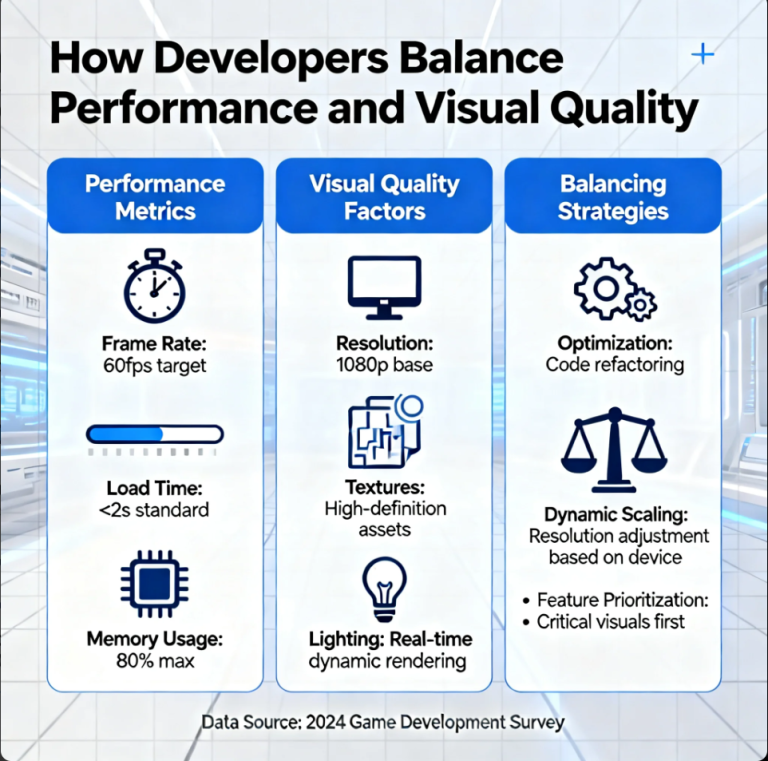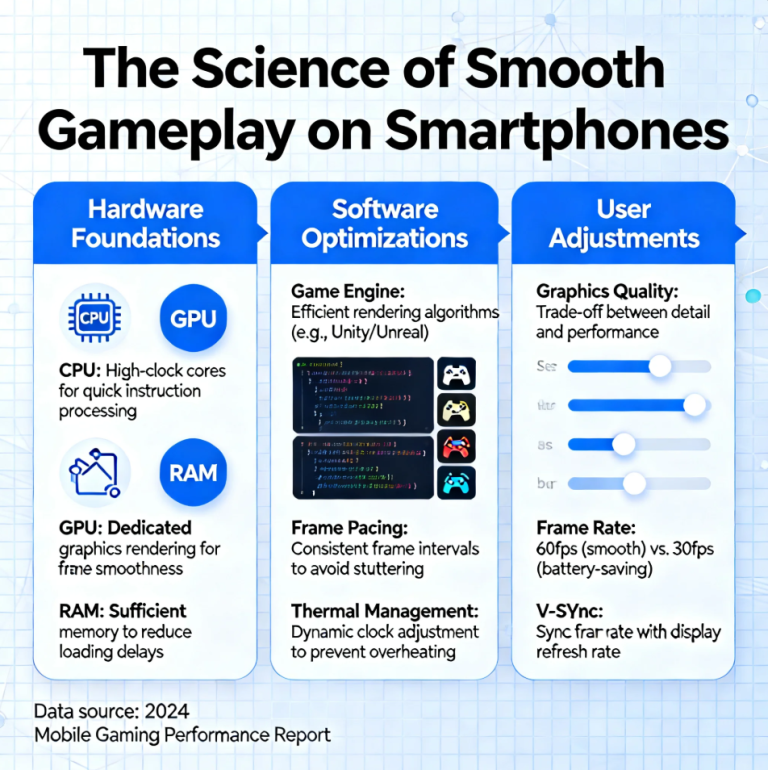Mobile gaming has grown into one of the most popular forms of entertainment worldwide. Whether you’re playing casual puzzle games or high-graphic battle royales, performance matters. A smartphone that runs smoothly can mean the difference between victory and frustration. Here are the best ways to optimize your smartphone for gaming performance.
1. Close Background Apps
Running too many apps in the background consumes memory and processing power. Before launching your game, close unused apps to free up resources.
2. Enable Game Mode or Performance Mode
Many modern smartphones come with a built-in Game Mode or Performance Mode. Enabling it boosts CPU/GPU power, blocks notifications, and optimizes battery usage for smoother gameplay.
3. Update Your Software and Games
Keeping your operating system and games updated ensures bug fixes, better compatibility, and improved performance. Developers frequently release patches that optimize games for newer devices.
4. Manage Storage Space
Low storage can slow down your device. Regularly delete unused apps, clear cache, and move media files to the cloud or SD card to keep your phone running efficiently.
5. Adjust Graphics Settings
High graphics settings can drain your battery and cause lag. Lowering resolution or frame rates in your game settings often improves performance without sacrificing too much quality.
6. Keep Your Phone Cool
Overheating can cause your phone to throttle performance. Play in a cool environment, remove bulky cases, or even invest in a mobile cooling fan if you game often.
7. Use a Stable Internet Connection
For online games, a stable Wi-Fi or 5G connection is crucial. Lag from poor internet can ruin the gaming experience, no matter how powerful your phone is.
Final Thoughts
Optimizing your smartphone for gaming doesn’t always require expensive upgrades. With a few simple tweaks—like closing background apps, enabling game mode, and managing storage—you can enjoy smoother gameplay and better performance.