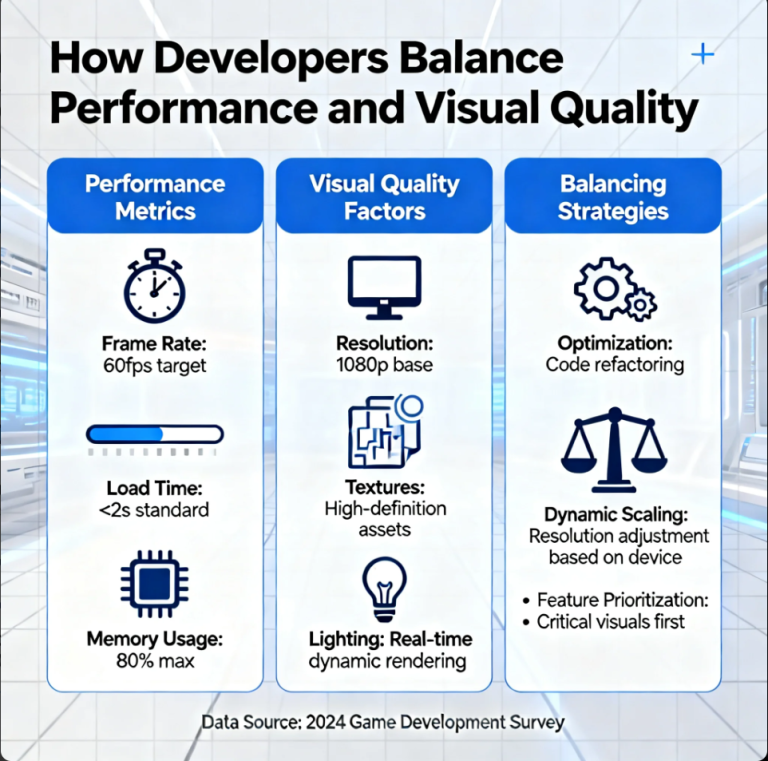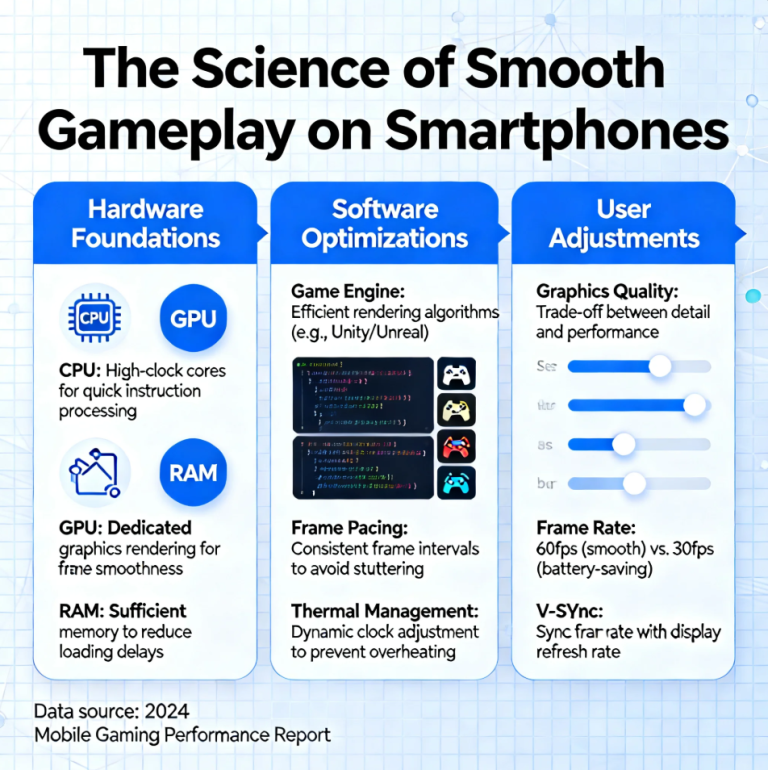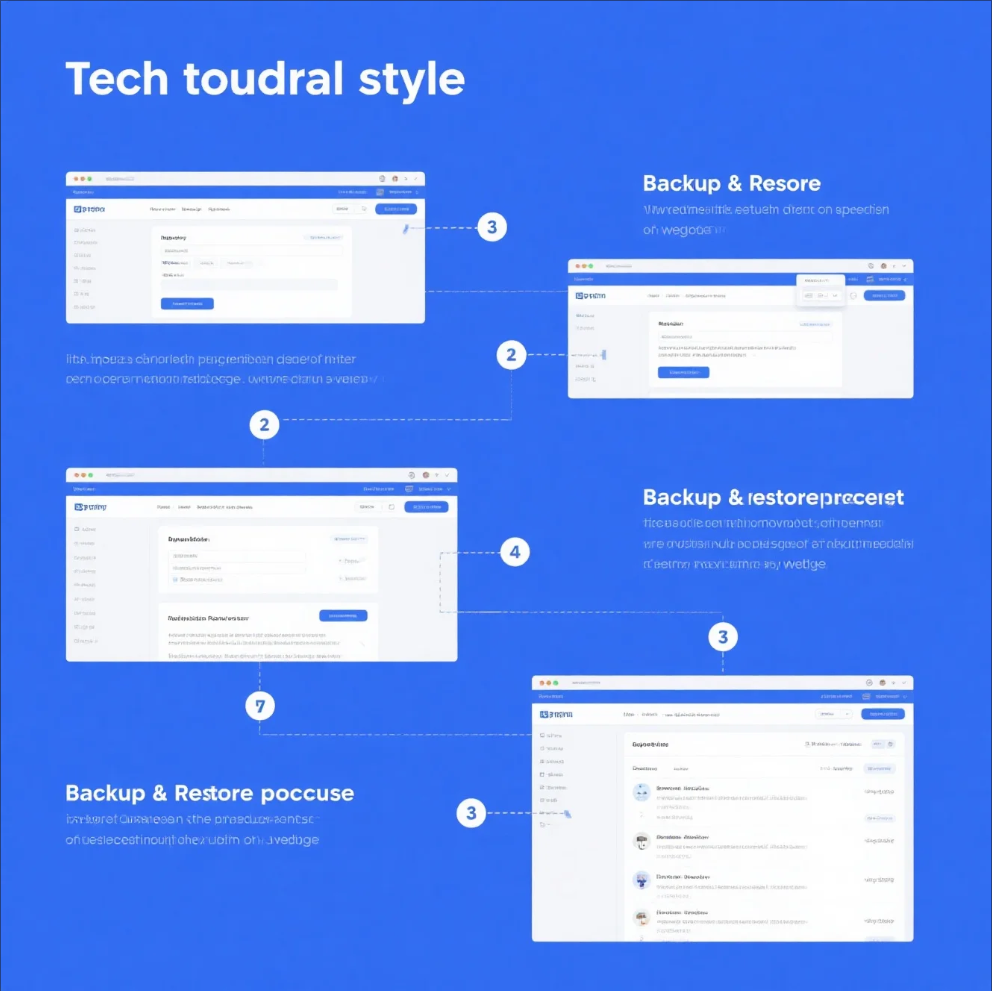
Every website owner knows that data loss can be disastrous—whether it’s due to hacking, server failures, or human error. That’s why backing up your website and knowing how to restore it safely is crucial. This guide walks you through the essential steps to protect your website.
1. Choose a Backup Method 💾
There are several ways to back up your website:
- Manual Backup: Download files via FTP and export databases via phpMyAdmin.
- Hosting Provider Backup: Many web hosts offer automated backup services.
- Backup Plugins/Tools: WordPress plugins like UpdraftPlus, BackupBuddy, or All-in-One WP Migration can simplify the process.
2. Decide Backup Frequency ⏱️
How often you back up your website depends on how frequently it changes:
- Daily: For e-commerce or high-traffic blogs.
- Weekly: For static websites with minimal updates.
- Monthly: For sites rarely updated.
3. Store Backups Securely 🔒
Always keep backups in multiple locations:
- Local computer
- Cloud storage (Google Drive, Dropbox, Amazon S3)
- Off-site servers for added redundancy
4. Test Your Backup 🔄
A backup is only useful if it works. Periodically restore your website in a test environment to ensure the files and database are complete and functional.
5. Restore Your Website Safely 🛠️
When restoring:
- Upload your website files to the server
- Import your database backup
- Update configuration files if needed
- Check the website for functionality and broken links
6. Automate Backups for Peace of Mind 🤖
Use automated backup solutions to schedule regular backups, reducing the risk of forgetting and ensuring your data is always protected.
Conclusion
Backing up and restoring your website safely is essential for protecting your data and business continuity. By following these steps, you can recover from unexpected issues with minimal downtime and stress.
Another Article: