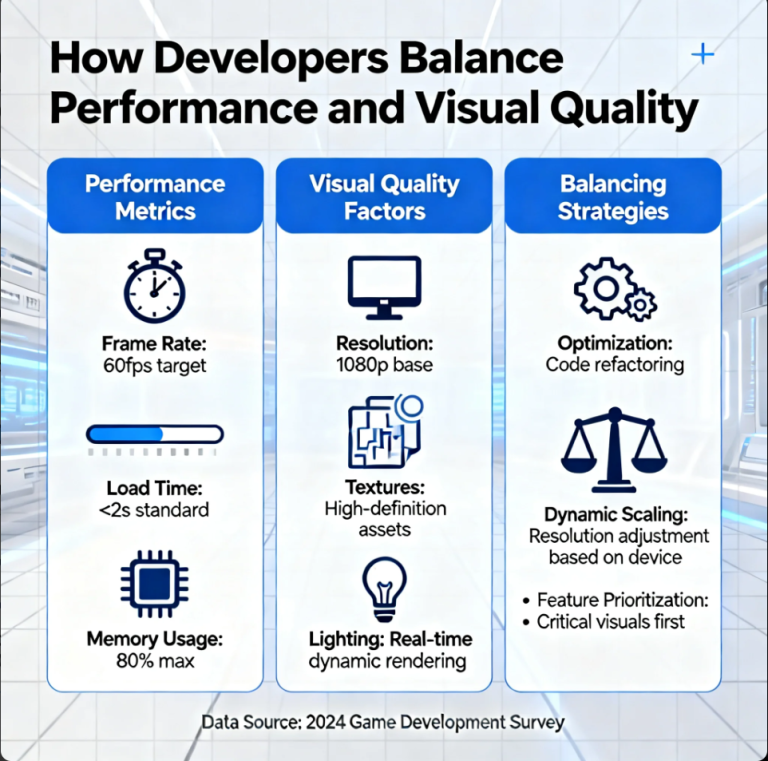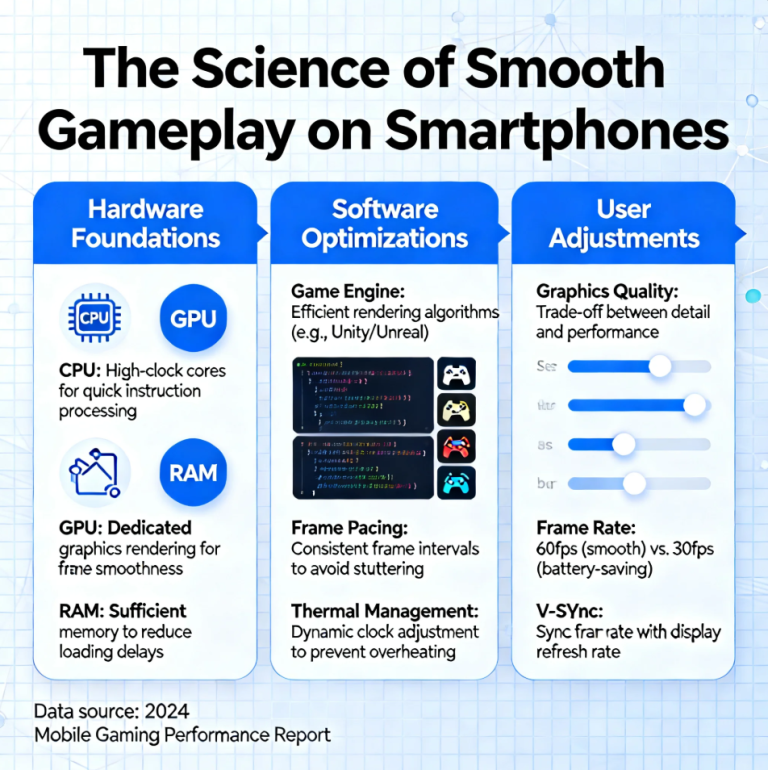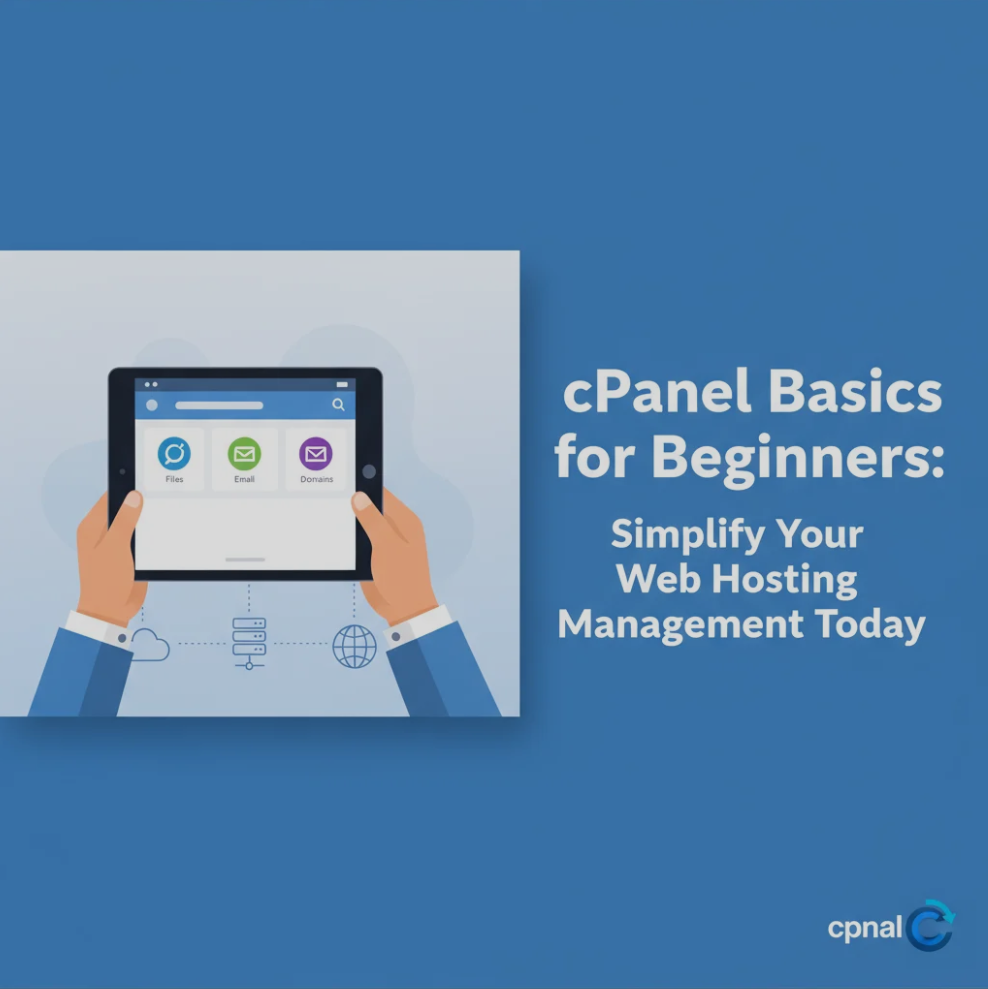
If you’re new to managing a website, cPanel is your best friend. It’s a user-friendly web hosting control panel that helps you handle all aspects of your website—from emails to databases—without needing technical expertise.
Think of cPanel as your command center for web hosting. With just a few clicks, you can manage your site, monitor performance, and enhance security—all in one place.
🧭 Getting Started with cPanel
Most web hosting providers include cPanel as part of their package. Once logged in, you’ll see a dashboard divided into sections for key functions like:
- Files: Manage website files and backups
- Domains: Add subdomains or redirects
- Email: Create and manage professional email addresses
- Security: Add SSL certificates and manage privacy settings
- Databases: Handle MySQL databases for your site’s content
Each section features simple icons and clear menus, making navigation easy even for first-time users.
📨 Managing Email Accounts
Creating professional email addresses (like you@yourdomain.com) is one of cPanel’s most useful tools.
You can:
- Create new accounts
- Set up forwarders or autoresponders
- Access webmail from your browser
- Manage spam filters
This helps your business appear more professional while keeping communication organized.
🗂️ File Management Made Easy
cPanel’s File Manager allows you to upload, organize, and edit website files directly in your browser.
You can:
- Upload images, documents, or scripts
- Edit code without external tools
- Create backups to protect your website data
No FTP software required — just a few clicks to manage everything securely.
🔐 Security and Backups
Website security is crucial, and cPanel simplifies it. You can:
- Install SSL certificates to protect data
- Enable password-protected directories
- Perform manual or automatic backups
These features keep your site safe and give you peace of mind knowing your data is protected.
⚙️ Managing Domains and Subdomains
Want to add a new section or landing page to your site?
Use cPanel’s Domains tool to:
- Add or remove domains
- Create subdomains (like blog.yourdomain.com)
- Set up redirects or parked domains
This makes expanding your website easy, even for beginners.
🧠 Why cPanel Is Ideal for Beginners
The beauty of cPanel lies in its simplicity and power.
It’s designed so that anyone — even with no technical background — can manage a website efficiently. With step-by-step options, tooltips, and clear organization, cPanel empowers you to take full control of your hosting environment.
🚀 Conclusion: Manage Your Website with Confidence
Learning cPanel basics for beginners is the first step toward confident web hosting management.
From emails to backups and security, cPanel makes every task intuitive and accessible.
With a little practice, you’ll soon manage your website like a pro — simplifying your workflow and saving time every day.