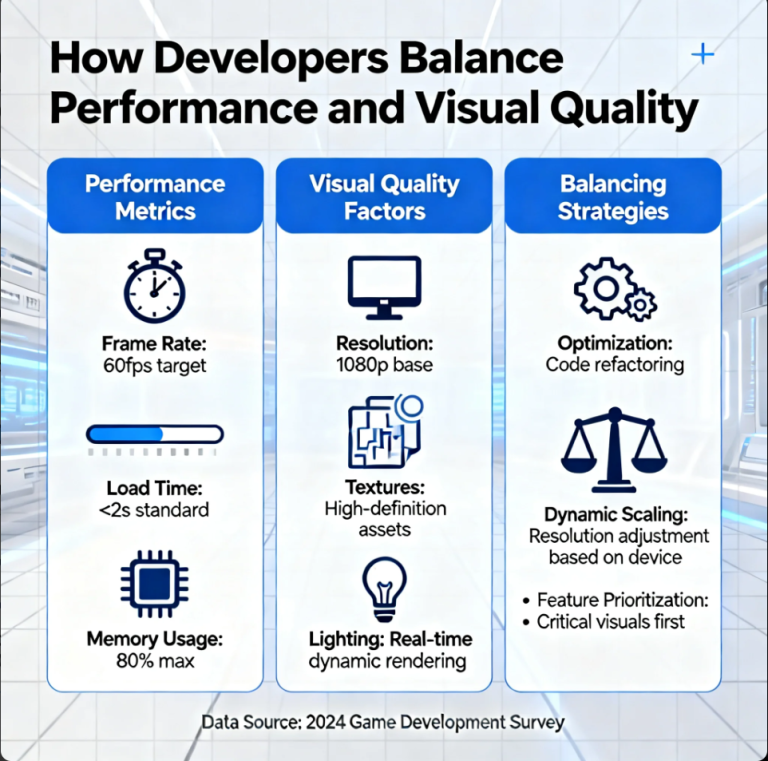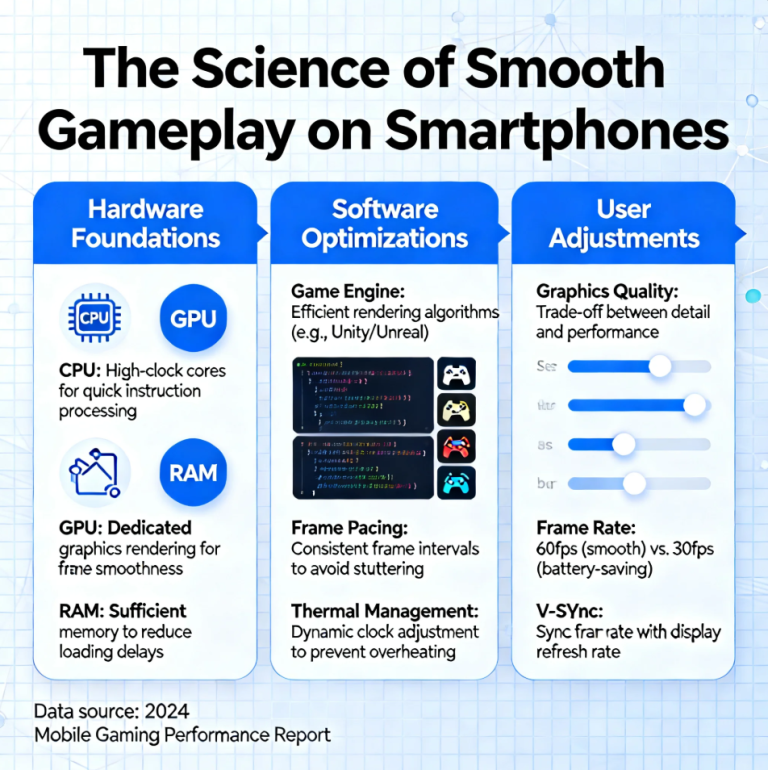Imagine waking up one morning to find your website gone — hacked, corrupted, or deleted by accident. It’s a nightmare scenario that many site owners face at least once. But with the right backup and restore strategy, you can recover quickly and prevent long-term damage.
Let’s explore how to keep your website data safe, secure, and ready for recovery.
1. Why Backups Are Non-Negotiable
Websites rely on countless files and databases — all of which can be lost in seconds due to server failures, malware attacks, or user error. Regular backups act as a safety net, allowing you to restore your site to a working version within minutes.
Without a reliable backup plan, a single glitch could mean losing years of content, SEO progress, and customer trust.
2. The Golden Rule: The 3-2-1 Backup Strategy
A trusted best practice in data security, the 3-2-1 rule ensures multiple layers of protection:
- 3 copies of your data
- 2 different storage formats (like cloud + local)
- 1 copy offsite, away from your primary hosting provider
This approach minimizes risk even if one system fails or gets compromised.
3. Automate Your Backups
Manual backups are easy to forget. That’s why automation is key.
Most modern hosting providers — or tools like UpdraftPlus, Jetpack, and BlogVault — allow you to schedule daily or weekly backups automatically.
Choose a plan that saves multiple versions, so you can roll back to any previous state if needed.
4. Verify and Test Your Backups
A backup is only useful if it works when disaster strikes. Schedule routine tests by restoring your site in a staging environment to verify integrity.
This ensures that databases, plugins, and design elements restore properly — and that you won’t be caught off guard.
5. Know How to Restore Quickly
When something goes wrong, time matters.
Learn your hosting platform’s restore procedure ahead of time. Whether it’s via a one-click recovery option or a manual upload, practice restoring a backup so you’re confident under pressure.
Having a written restoration process or guide can save hours during an emergency.
6. Extra Protection: Version Control and Incremental Backups
- Version control systems (like Git) help track changes in your site’s codebase.
- Incremental backups store only what’s changed since the last backup, saving space and speeding up recovery.
These tools are invaluable for large, frequently updated websites.
Final Thoughts
A secure website isn’t just about firewalls or passwords — it’s about being prepared for the unexpected. With a solid backup and restore plan, you can recover from almost any failure without losing data, time, or reputation.
Remember: every backup is a promise that your hard work is safe.