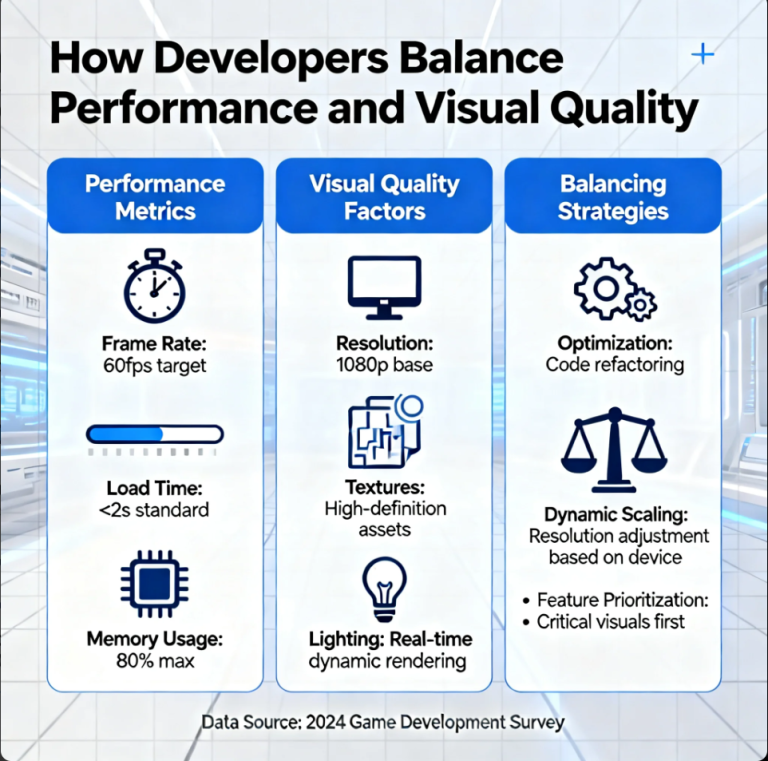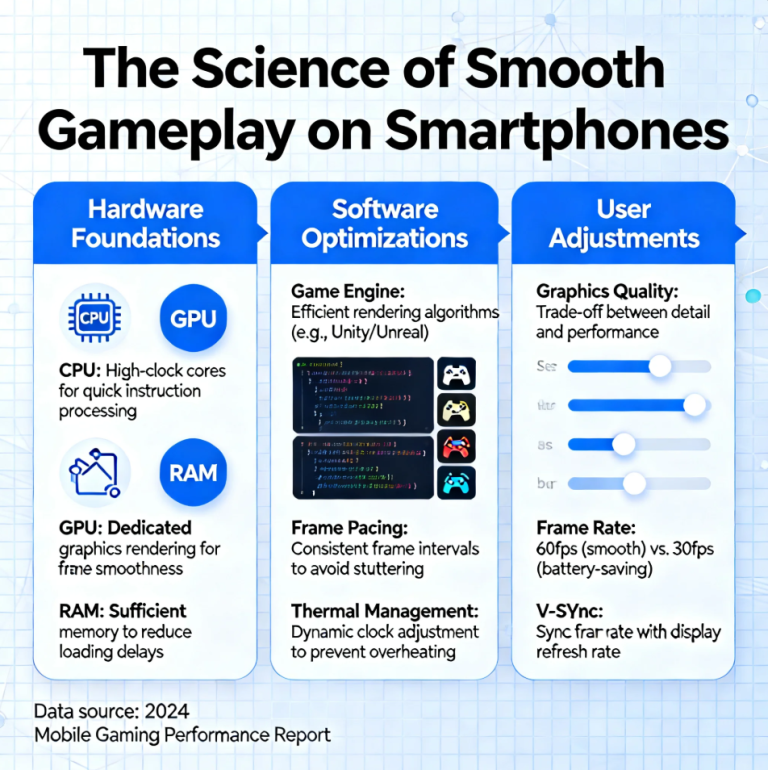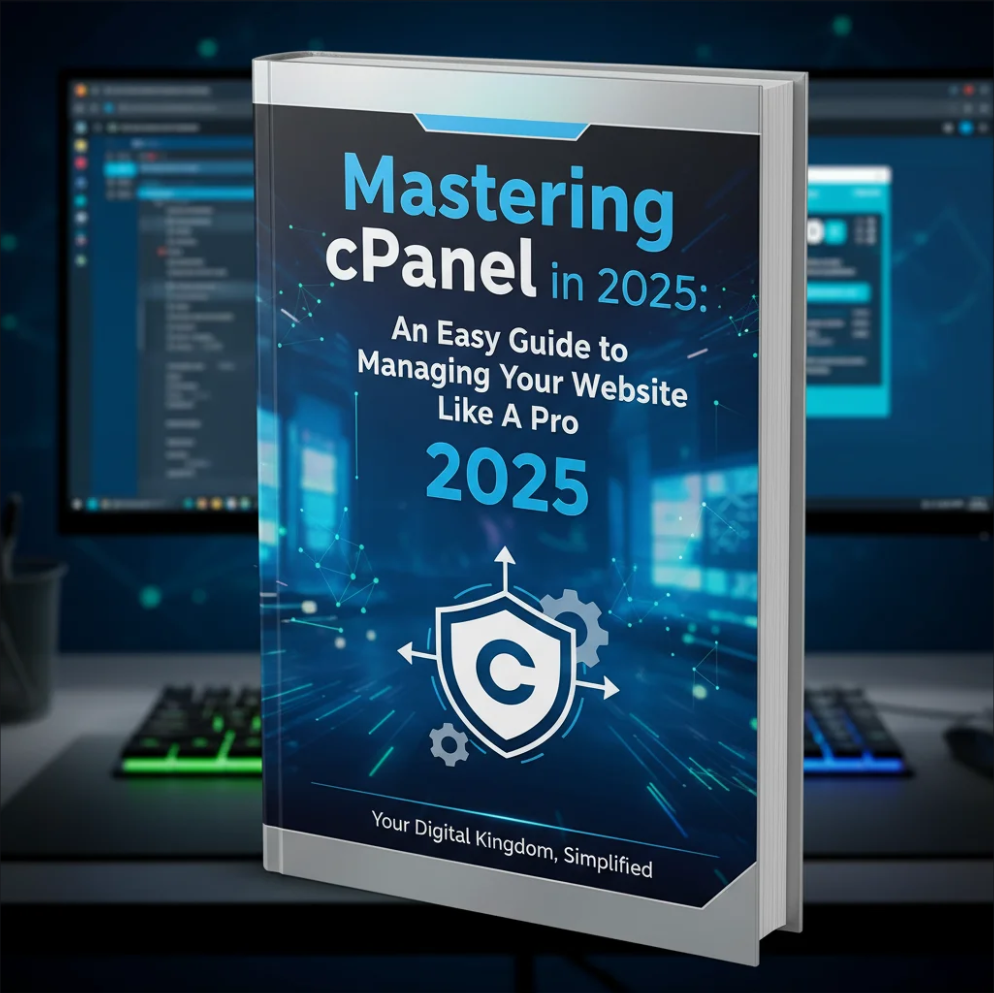
cPanel remains one of the most widely used web hosting control panels, allowing website owners to manage domains, emails, files, and databases with ease. With 2025 updates and features, mastering cPanel ensures you can maintain a smooth and professional website operation.
Getting Started with cPanel
- Login: Access your cPanel through your hosting provider
- Dashboard Overview: Familiarize yourself with the main sections such as Files, Databases, Domains, Email, and Metrics
- Security: Always enable two-factor authentication and strong passwords
Managing Domains and Subdomains
cPanel makes domain management simple:
- Add new domains or subdomains
- Redirect URLs or manage DNS settings
- Set up parked domains for additional projects
Email Setup and Management
Keep your communication professional with cPanel email features:
- Create custom email addresses
- Set up forwarders and autoresponders
- Access webmail and configure clients like Outlook or Gmail
Files and Backups
Your website files are critical. cPanel allows you to:
- Upload, edit, and manage files using File Manager
- Set up FTP accounts for advanced access
- Create full or partial backups to secure your data
Databases and Applications
For dynamic websites, database management is essential:
- Create and manage MySQL or MariaDB databases
- Use phpMyAdmin for database access
- Install applications like WordPress, Joomla, or Drupal with Softaculous
Monitoring and Metrics
Keep your website optimized and safe:
- Check resource usage and visitor stats
- Manage error and access logs
- Monitor bandwidth and storage consumption
Final Thoughts
Mastering cPanel in 2025 gives website owners control, flexibility, and confidence. Whether you run a blog, e-commerce site, or portfolio, understanding cPanel tools ensures your website stays secure, fast, and professional.