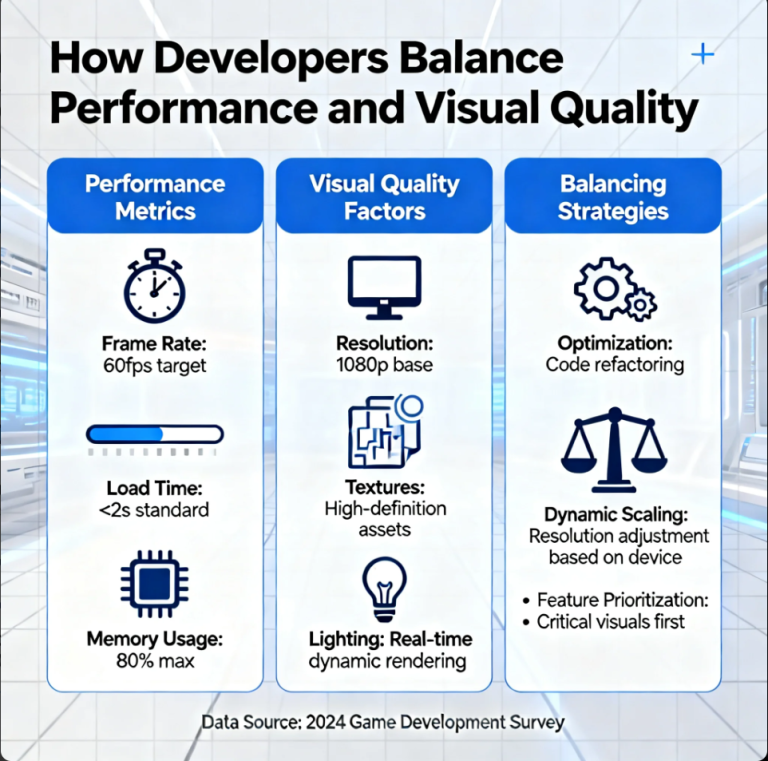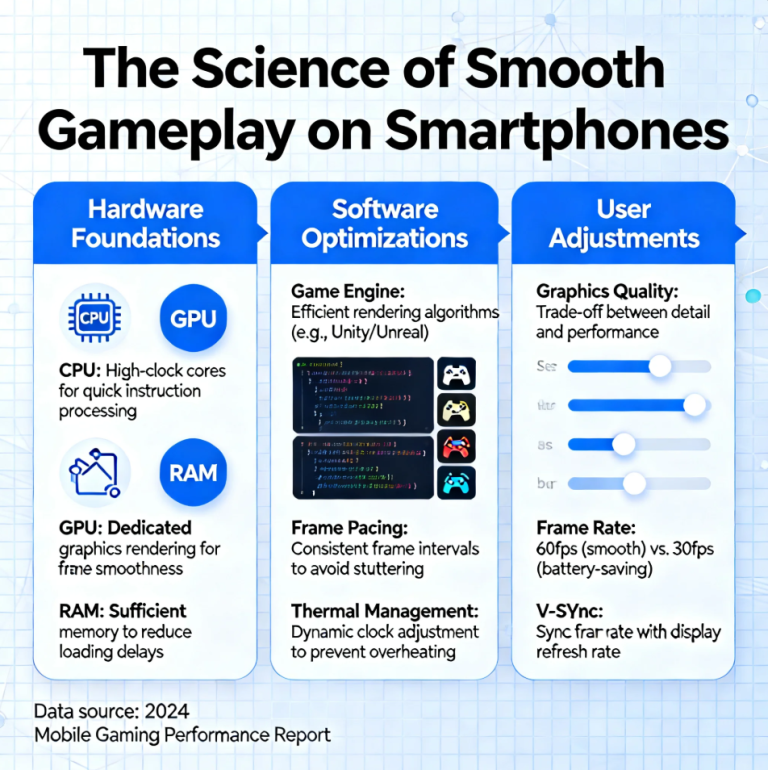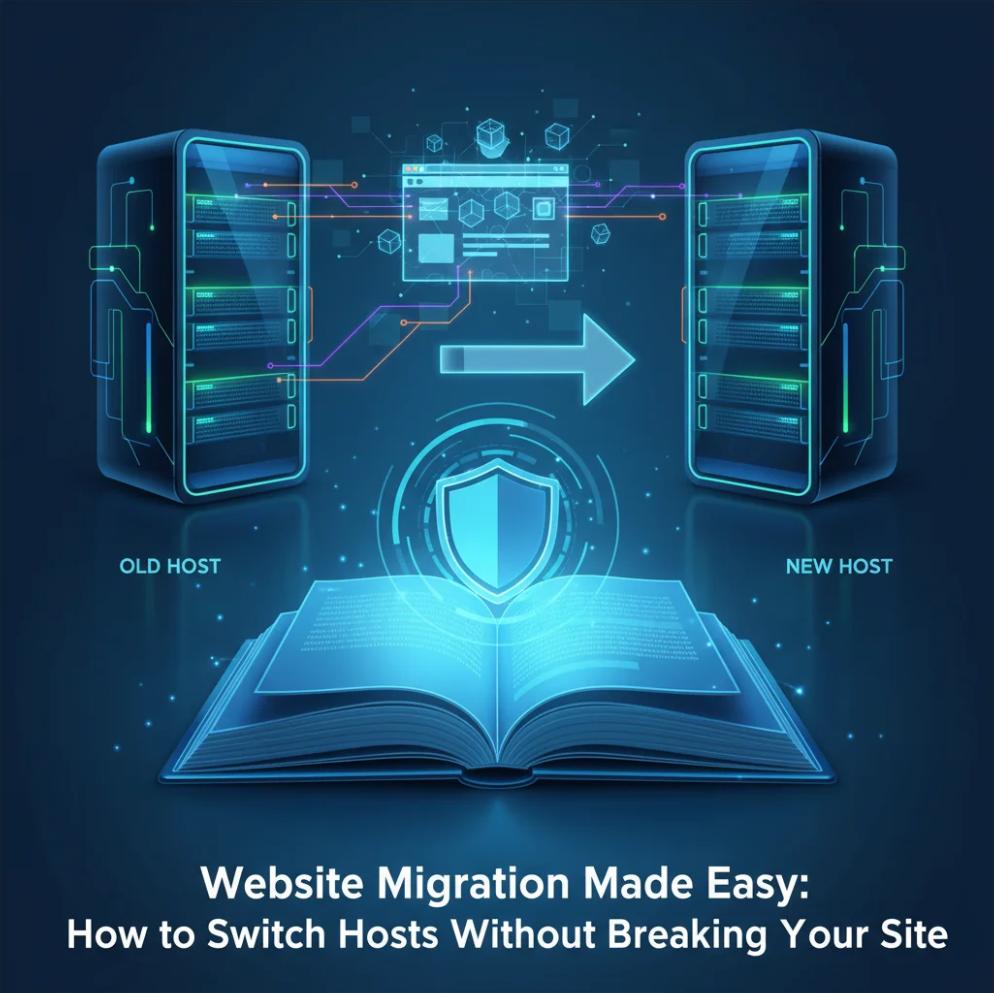
Migrating your website to a new host can seem daunting, but with proper planning and the right steps, it’s entirely manageable. Whether you’re upgrading for better performance, cost savings, or added features, a smooth migration process ensures your site stays online, functional, and SEO-friendly.
🛠️ Step 1: Choose the Right Hosting Provider
Before migrating, research hosts that meet your website’s needs:
- Reliable uptime and fast servers
- Scalable plans for future growth
- Strong customer support
- Backup and security features
Selecting the right host sets the foundation for a smooth transition.
💾 Step 2: Backup Everything
A complete backup is essential. Ensure you save:
- Website files (HTML, CSS, JavaScript, media)
- Databases (MySQL, PostgreSQL)
- Emails and DNS records
This ensures you can restore your site if anything goes wrong during migration.
🔄 Step 3: Transfer Your Files
Depending on your platform, there are several methods:
- Manual Transfer: Use FTP/SFTP to move website files and databases.
- Automated Migration Tools: Many hosts offer plugins or scripts for seamless migration.
- CMS-Specific Tools: Platforms like WordPress or Joomla often have dedicated migration plugins.
🌐 Step 4: Update DNS Settings
Once files are transferred, update your domain name server (DNS) records to point to the new host. Keep in mind:
- DNS changes can take 24–48 hours to propagate.
- Avoid making other site changes during this period.
🧪 Step 5: Test Everything
Before fully switching, test your site on the new server:
- Check all pages, forms, and interactive elements.
- Verify SSL certificates and security settings.
- Ensure email accounts and integrations work properly.
✅ Step 6: Monitor Post-Migration
Even after migration, monitor your site closely for:
- Broken links or missing images
- Slow page load times
- SEO performance and indexing issues
A proactive approach prevents disruptions and ensures a smooth user experience.
✨ Migration Made Simple
With careful planning, backups, and testing, website migration doesn’t have to be stressful. Following these steps protects your data, preserves SEO rankings, and ensures your visitors continue to enjoy a seamless experience.